Hi, Guys welcome in x9techno and today we will talk about Root I think everyone knows what is root, ok if you don’t know today we will tell you what is root & what are it’s pros and cons & other things, So lets get started.
What is Root?
Rooting is the Android equivalent of jailbreaking, a means of unlocking the operating system so you can install unapproved apps, deleted unwanted bloatware, update the OS, replace the firmware, overclock (or underclock) the processor, customize anything and so on.
Now, lets talk about Pros
------------------------------
This helps us to delete unwanted bloatware(pre-installed apps).
It helps to install different Os.
We can customize our device.
We can use some great apps.
- Top 10 best alternatives of Cyanogenmod rom
- How to Fix Android is Starting Error on Android 7.0 and 7.1.1
Cons
After Root you will not be able to get Otas for your device
There will be a chance to get your phone brick
Now, you guys are thinking what is brick. Ya I will tell you .
There are two types of brick 1st one is Soft brick and 2nd one is Hard brick.
How to Unbrick Soft Bricked phones?
In soft brick, your device will stuck in bootloop and you can’t do anything so there is 2 ways to do.
First Method: You have to switch off your device and press power + volume up then you will enter in recovery mode if you have installed otherwise you will enter in download mode. It will clear all your data and you device starts normally.
Second method: You have to switch off your device and press power + volume up then you will enter in recovery mode and then flash the stock rom again.
How to unbrick hard bricked devices?
Its is very difficult to unbrick any hard brick device. But we have solution for this also, so don’t worry about this. In hard brick your device stuck in bootloop and you can’t do anything if you will wait that it will work after your battery goes nil then it won’t work that is the difficulty in hard brick.
If you have Any Samsung device then where is thing which named is usb jig it helps to enter you galaxy device in downloading mode and download stock rom from official site of Samsung and install you can find these steps in google , if you are having any mtk device then download mtk drivers, sp flashtool, stock rom these are the stuff which you want unbrick your device.
Then enter in downloading mode and connect your phone with pc and your it will automatically downloading rom there is two commands which helps to start you device for steps just check in google.
How to install Custom Rom via Twrp?
For installing custom rom make sure you device is rooted and you have to install twrp in your device after installing twrp switch off your phone and then press power + volume up, you will enter in twrp mode then there is option named “Install” Click on “Install”, it will ask you internal storage, Sd card or Otg select the storage in which you are having your rom, after clicking on storage then locate the file where it is then will start downloading rom and voila you have successfully installed your rom, first boot may takes some time.
How to install Custom rom via cwm mode?
CWM stands for Clock World Mode. There is no diferent b/w in Twrp and Cwm. Same metod as well as twrp for more info you can find in google.
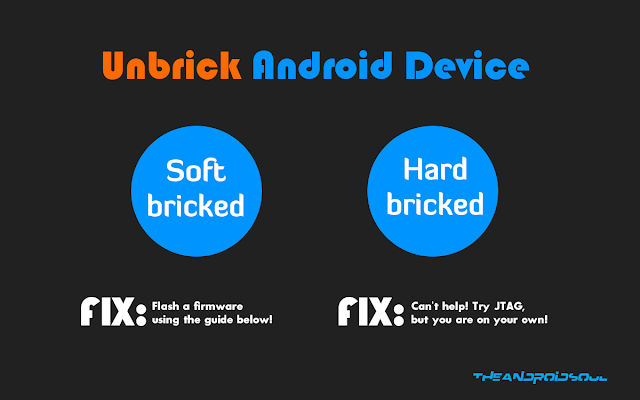

comment 0 التعليقات:
more_vertsentiment_satisfied Emoticon